How to Reset Stack-On Digital Gun Safe Code?
by Vincent Foster
Everyone who uses a firearm needs the best gun safe to securely store it. All gun safes available on the market are not reliable when it comes to storing your precious firearm.
Hence, people want to rely on the Stack-On gun safe as they are durable and keep the gun safe forever. The reason is Stack-On gun safes have a great locking mechanism.
Every Stack-On gun safe comes with a common combination code and later you have to replace it with a unique security code. But the procedure of changing the code takes a bit of learning. Here is how to reset stack-on digital gun safe code.
How to Reset Stack-On Digital Gun Safe Code: 2 Popular Methods

There are different types of Stack-On gun safes and not all types of them offer the same kind of process to change security code. Before you can try a method, make sure it is effective for the model you use.
The Easiest Method
The combination code of a Stack-On digital gun safe can be easily changed by following the few steps below:
- Press the current combination keys to unlock the gun safe. Keep the door open and don’t shut it off until the code is effectively changed.
- Now follow the following steps:
- Press the “*” key.
- Press the pound key.
- Now press the new 6-digit combination security code.
- Press the pound key once again.
- Now press the new security code and see if it accepted or not. It should be effectively accepted.
- The code is successfully replaced with a new one.
Never forget the new combination code. You will always need the code to unlock the gun safe. If want to change the code again, follow the same procedures.
The Alternative Method
As mentioned earlier, not all gun safes allow the same method for changing the combination code. If your gun safe does not allow the first method, try the following one.
- Open the gun safe entering the current combination code. Keep it open until you are done.
- Find out the red button residing in the gun safe’s door. It is usually located near the hinge. Release the red button.
- A yellow light should be turned on to indicate that it is time for entering new security code.
- Input the new combination code and press the ”#” button.
- Now press the new security code to make sure it is effective.
What If You Forget the Combination Code?
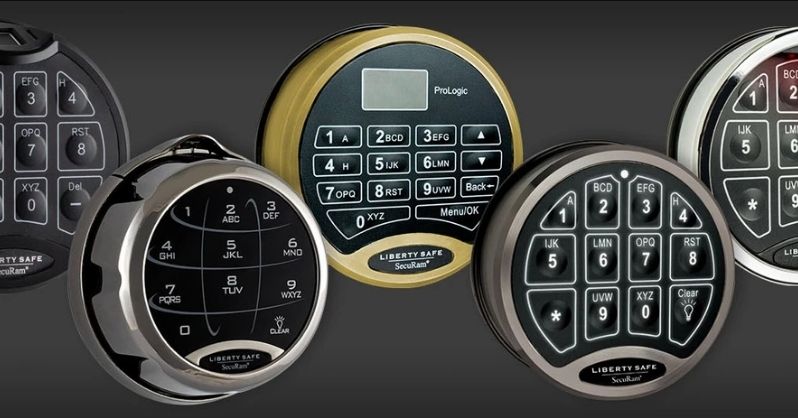
A gun safe secures your precious firearms as well as other valuables. Hence, you should never forget the combination security code. But in case you have forgotten the code, there are a few steps you need to follow.
- Remember the Code: Try to remember the code again and again. If you fail to do so, try the next steps.
- Contact the Manufacturer: Good brands always help the consumers. If you can prove yourself as the actual owner of the gun safe, the manufacturers will try to help you. They will give you new security code to unlock the gun safe. However, they won’t help unless you prove yourself as the legal owner of the gun safe. In such a case, you will need to prepare a notarized letter to get the help you deserve.
- Call a Locksmith: If the previous steps do not work, call a professional locksmith to unlock the safe for you. A locksmith should be able to open the gun safe without damaging it. However, if he fails to do so, you may have to break into the gun safe.
Breaking a gun safe open is not a desirable solution. However, if don’t find other ways around, you have to do what the situation demands. That’s why you should always remember the code and never forget.
Follow Owner’s Guide
When you buy a gun safe, you should also receive an owner’s manual that describes how to keep the gun safe secured, and protected. It should also have a column that describes the step-by-step method for changing the security code. Follow those steps to learn how to reset Stack-On digital gun safe code.
However, you should not be worried if you lose the owner’s manual. There are other ways around and I have just described two procedures above.
Conclusion
Above are the most common methods for changing the Stack-On gun safe combination code. You must replace the default combination code with a new one to ensure the safety and security of your firearms as well as other valuables. So, set a new security code and never forget it. I guess you have got a clear idea about the topic. If you have queries concerning your gun safe, let us know and we will try to find out a solution in the next article.
Related Source:
#https://revolar.com/how-to-open-a-stack-on-gun-safe-combination-lock/
#https://www.libertysafe.com/blogs/the-vault/can-i-change-the-combination-on-my-safe-lock
 |
 |
 |
 |

About Vincent Foster
Greetings, This is Tom Vincent. I’m a home Security Expert and Web developer. I am a fan of technology, home security, entrepreneurship, and DIY. I’m also interested in web development and gardening. I always try to share my experience with my reader. Stay Connected and Keep Reading My Blog. Follow Me: Facebook, Twitter, Pinterest
Thoughts on "How to Reset Stack-On Digital Gun Safe Code?"
 |
 |
 |
 |
Now you can get FREE Gifts. Or latest Free Security Cameras here.
Disable Ad block to reveal all the gifts. Once done, hit a button below
 |
 |
 |
 |